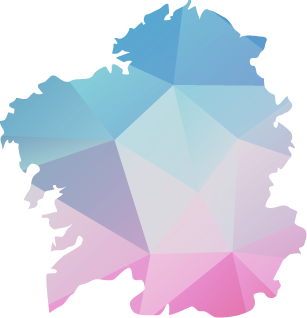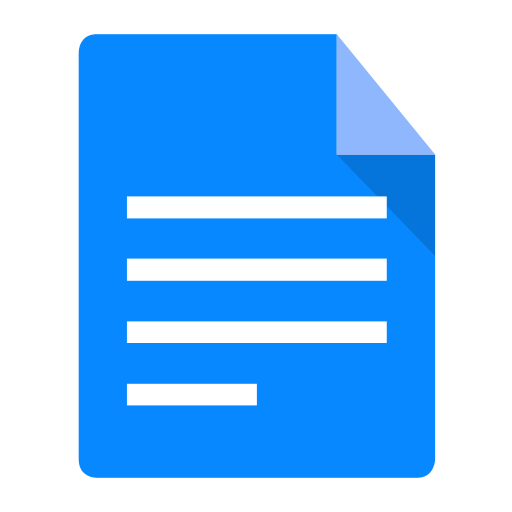1. Garmin GPS and POI Loader
To load points of interest onto a Garmin GPS device, use Garmin POI Loader, the official software of Garmin. Garmin POI Loader functions as a step-by-step wizard in which you select the folder of origin, find the device and load the points file.